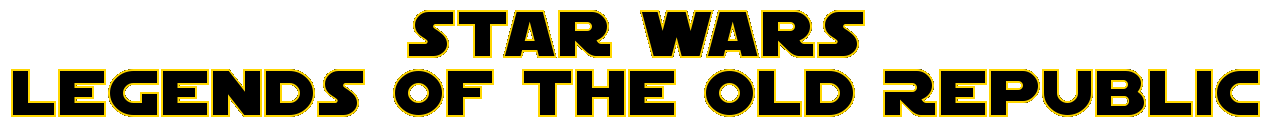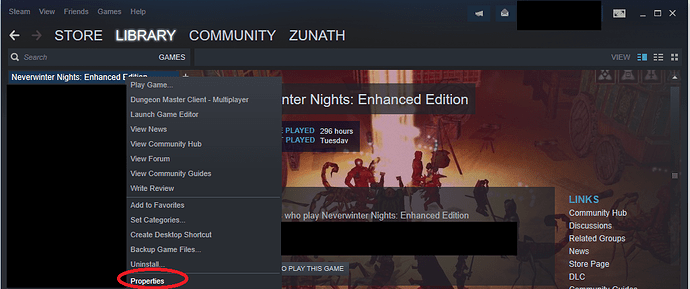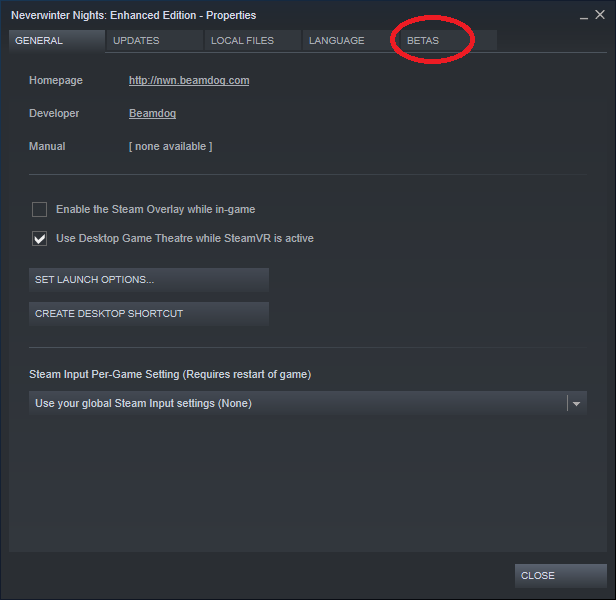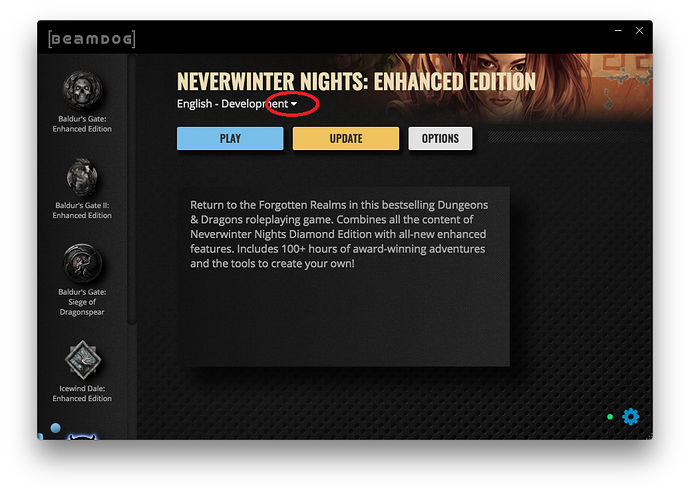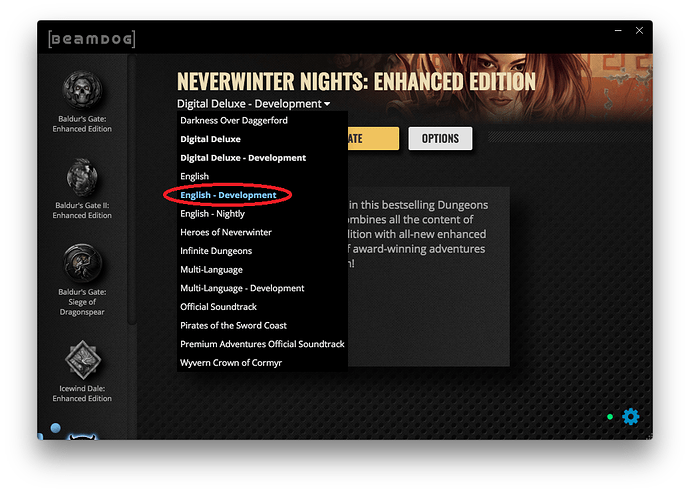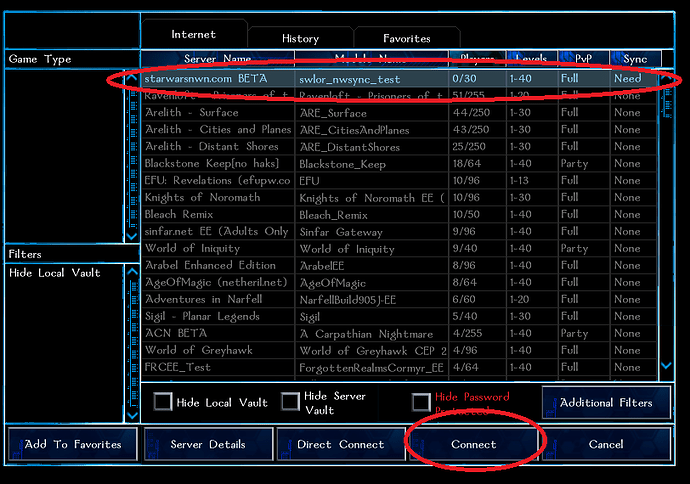UPDATE: This guide is no longer necessary but left here for historical purposes. You can simply update your game and download the files by double clicking the server in-game. Follow the prompts and you’ll get the files. As a reminder, even though the game says there’s 8.7gb of content the actual amount of data being transferred is around 3-3.5 GB. Half of this is content found in the CEP. If you have any problems getting the files please contact us on Discord. Thanks!
OLD INSTRUCTIONS:
We now have an NWSync server set up. This means you can preload the files needed for accessing the server on launch day. As a reminder we’re fully live on November 23rd!
This currently only works for Steam and Beamdog. GOG doesn’t have the beta builds so you can’t use that. Use the guide for your platform and then go to the bottom for the rest of the instructions.
STEAM:
Right click the game and go to Properties.
A window will pop up. Click on the Betas tab
Click the drop down and select Development. You DO NOT need to enter a code. Close the window.
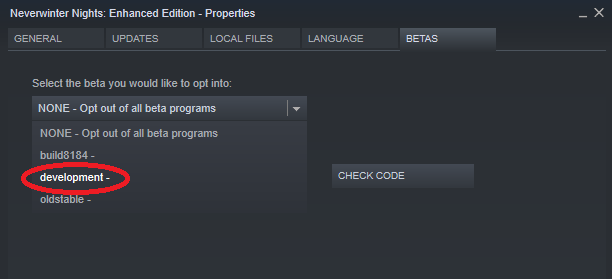
The files will download automatically.
BEAMDOG CLIENT:
Click on the arrow next to “English”. (The screenshot has Development but disregard that)
Click on “English - Development” from the list.
Click on the “Update” button.
CONNECT TO THE SERVER:
After the files have finished downloading you can connect to our test server. Simply launch the game and look for our NWSync server in the list:
Connect and follow the prompts to download the files. On an average connection this should take 30 minutes to 1 hour, but it’s possible it could take longer. Please be patient.
Please realize that even though the game says you’re downloading nearly 9GB, this number is the UNCOMPRESSED size of the files. The true size of what you’re downloading is around 3GB, half of which is the CEP.
NOTE: This is simply a server for transmitting the files to you. Download them now and you’ll have a shorter wait on launch day.
REVERTING THE CHANGES:
You can only play on servers with the same version as your game. For this reason, you will need to revert back to the stable build if you want to play another server. Simply repeat the instructions above and opt out of the beta builds.