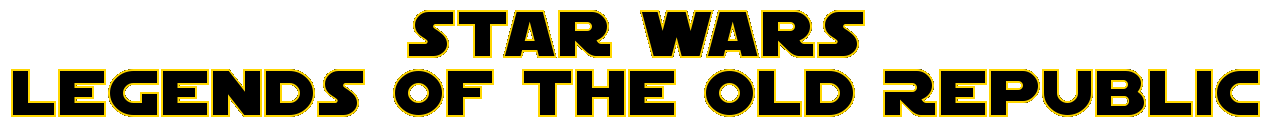Before you can build a base, you need to lease some land. Use the structure management tool in an area to lease land. 3000 credits for the first week, 400 per day to extend beyond that. Once you have land, you can build a base on it.
Firstly, place your control tower. Control towers have a max power (50 for a small tower, 125 for medium, 265 for large) and max CPU rating (20 for a small tower, 50 for medium, 120 for a large). CPU is limiting right now, in my experience.
Each other building can be placed once you have a tower down. They take CPU.
- A basic resource drill takes 15 CPU
- A small house takes 2 CPU
- A basic silo takes 2 CPU
- A medium house takes 5 CPU
- A large house takes 10 CPU
- A resource drill I takes 20 CPU
- A resource drill II takes 25 CPU
So a small tower with 20 CPU can have a drill, a small house and a resource silo (19 CPU) or just 10 small houses (20 CPU).
Once you have a tower placed you need to keep it fueled. Each fuel cell powers the control tower for 30 minutes. Topping up fuel loses you the left over partial cell, so best to top up occasionally with large amounts. While the base is fueled, its drill will work.
Every hour a basic drill will dig up something (more advanced drills should do it quicker) - you can use a resource scanner to see what you’re likely to get, though there are some weird components in the mix too. Your control tower can store up to 5 units of resources + 5 per silo (I think). You can retrieve the resources from the tower.
Strontium is used for defending the base against attack. Each unit of strontium gives you 30 minutes of unbreakable shield after an attack starts but before your base gets blown up (which will lose you all your buildings and your land). This gives you time to log in and deal with the attack…
Once you have a base, you can then assign permissions to other players.
- Use the structure management tool in your base area (or within a building) and select base permissions.
- Select the player you want to change permissions for.
- Lots of detailed settings appear. Most should be self explanatory. “Can enter buildings” is the one I use most often…!